Final <<
Previous Next >> W11
W10
下載coppeliasim, 並以組為單位設計出一組機構, 可先在solidworks和inventor繪製完機構圖, 再放到coppeliasim進行模擬, 由於載下來的coppeliasim裡缺少vcruntime140_1, 須從隨身系統裡的Python38資料夾下複製一份vcruntime140_1才能使coppeliasim正常使用
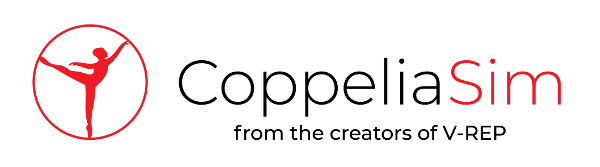
每小組每周都要進行Google Meet, 並討論接下來一個月要開發何種機構
Final <<
Previous Next >> W11