VirtualBOX虛擬主機 <<
Previous Next >> 期末報告
scite編譯器
1.從 https://www.python.org/downloads/windows/ 下載 Download Windows x86-64 executable installer 準備安裝 3.8.2 python 解譯器
2.從 https://www.scintilla.org/SciTEDownload.html 下載 full 64-bit download, 解開壓縮檔案, 就是可以直接執行的 Scite.exe 編輯器, 若希望以 UtF-8 編碼開啟文件, 就必須啟用 Options 下拉式功能表中的 Global Options File, 也就是 SciTEGlobal.properties 檔案中的 code.page=65001 而非內定的 code.page=0 , 表示使用使UTF-8 編碼, 而非使用 Windows 內定的 Big-5 編碼.
接下來將系統安裝的 Python38 目錄以及 Scite 目錄搬入 c:\wcm2020\data 目錄中, 然後設法建立 stop.bat 與 start.bat
3.如下:
4.stop.bat
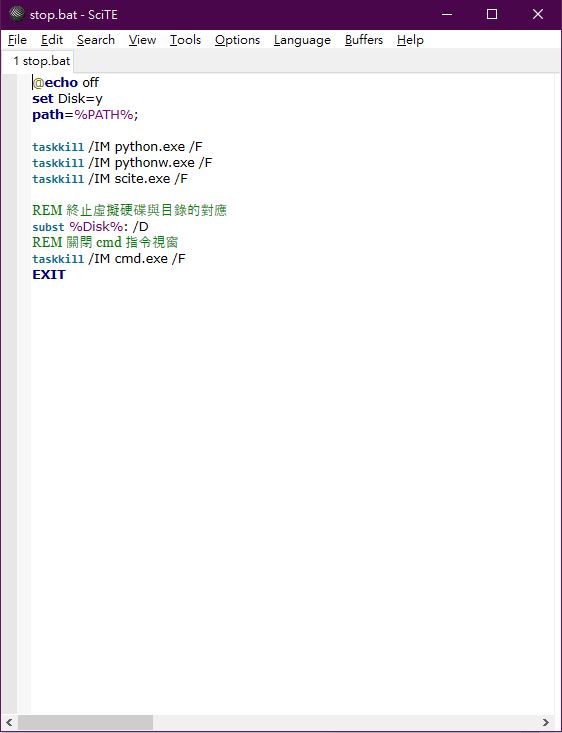
5.start.bat
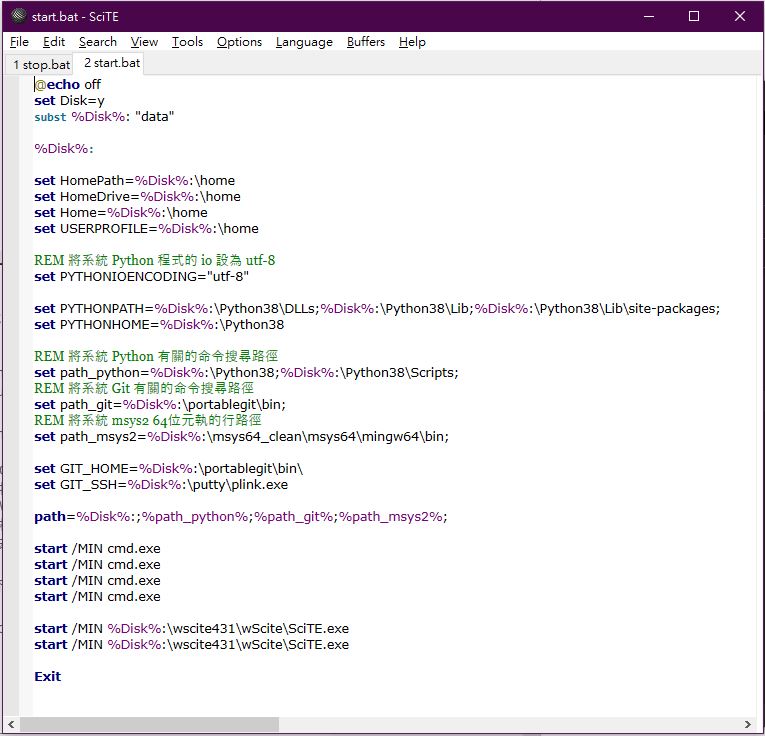
可能發生之問題:
1.無法開啟(Untitled)-SciTE
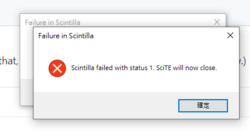
解:
這是 Windows subst 指令執行未完成前,SciTE 啓動不及所得之錯誤。通常再按一次 start.bat 應該就可正常開始。
VirtualBOX虛擬主機 <<
Previous Next >> 期末報告