KMOLab basis <<
Previous Cmsimde create
How to create a website using cmsimde:
Step1:
First download the fall2020_cp.7 compressed file, and unzip the file to the flash drive.
Step2:
Then go to google to search for git windows to download 64-bit Git for Windows Portable, unzip and put into the PortableGit folder.
Step3:
Put start into (Untitled)-SciTE and modify the start path, as shown below:
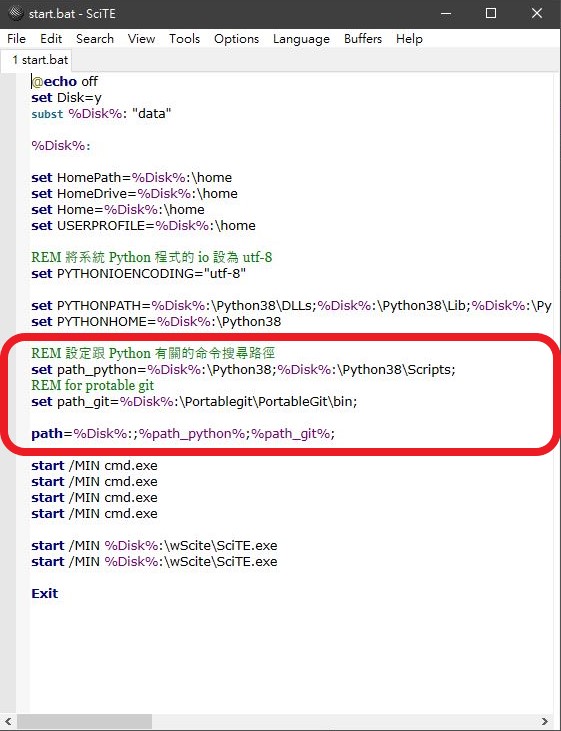
Step4:
Set gitconfig and save this file in the home directory
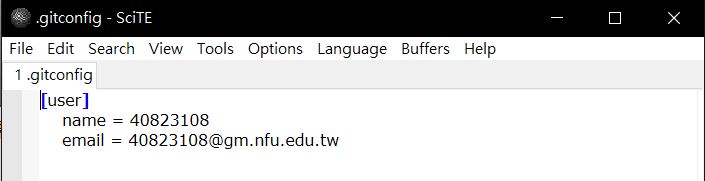

After saving, restart start
Step5:
First go to your own github to establish a storage, the storage name can be named by yourself
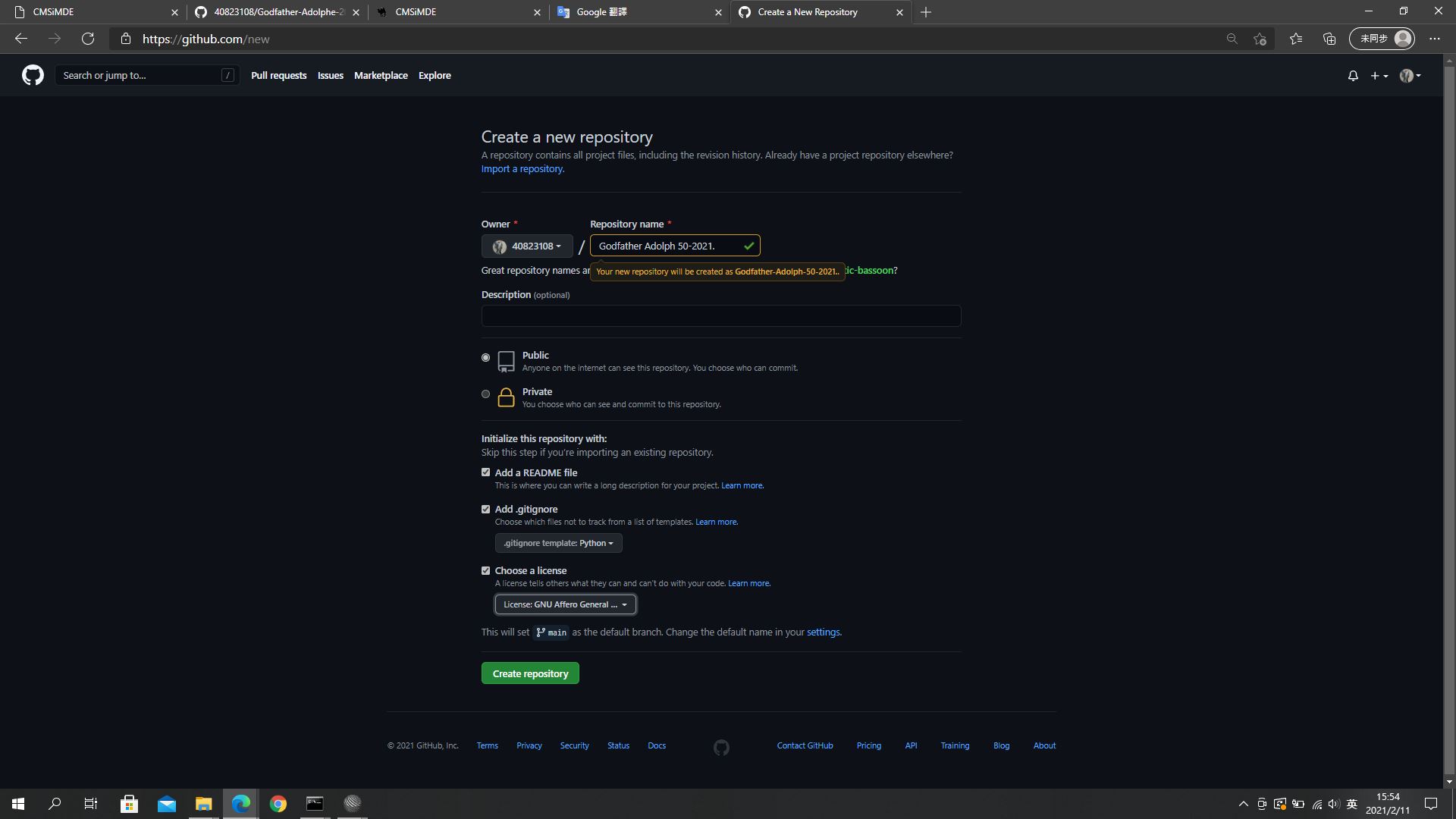
Step6:
Go to the github website git clone the URL of your own storage, after cloning, git submodule add https://github.com/mdecourse/cmsimde.git cmsimde
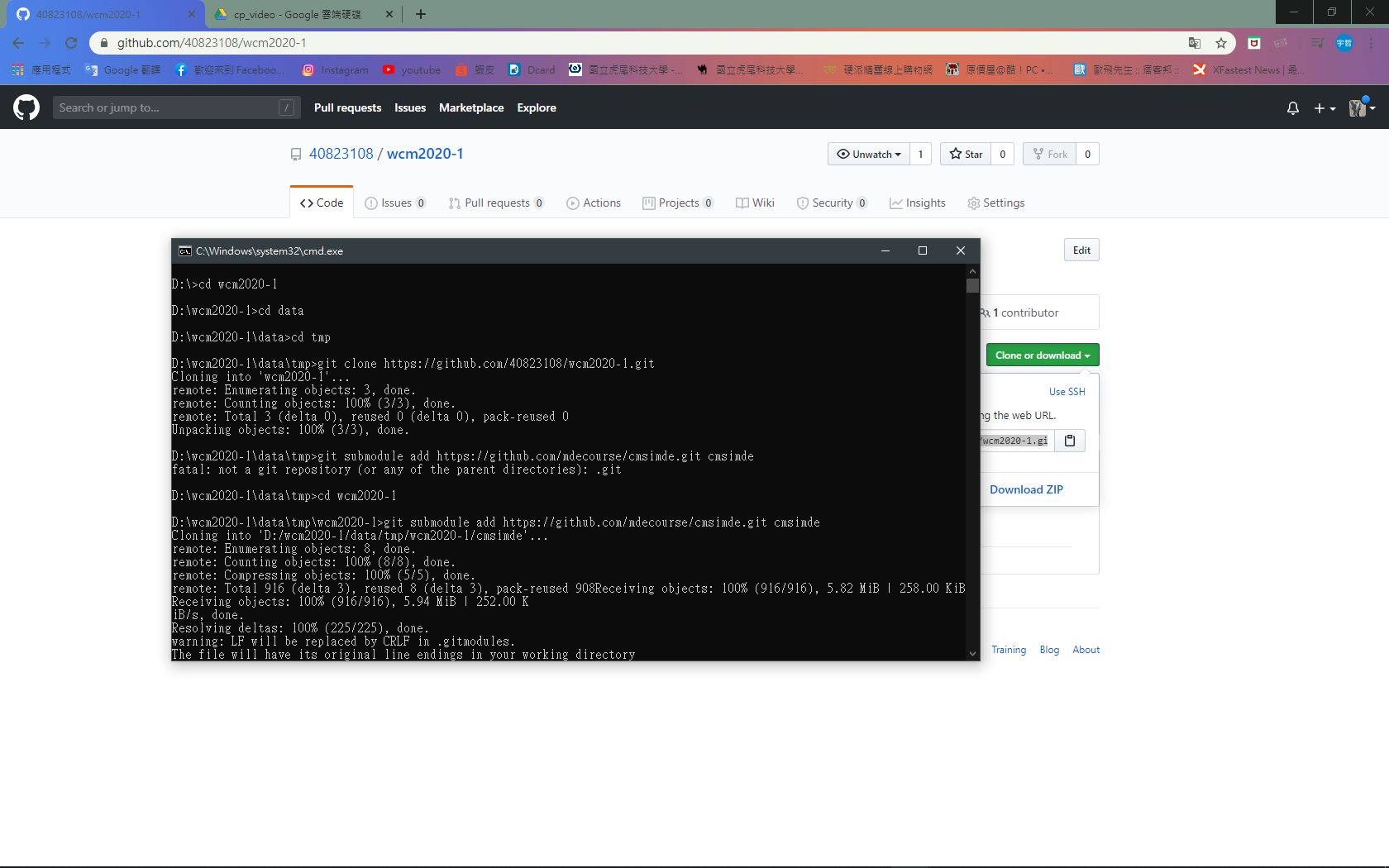
Step7:
After putting the submodule cmsimde in the web folder, enter the up_ir folder
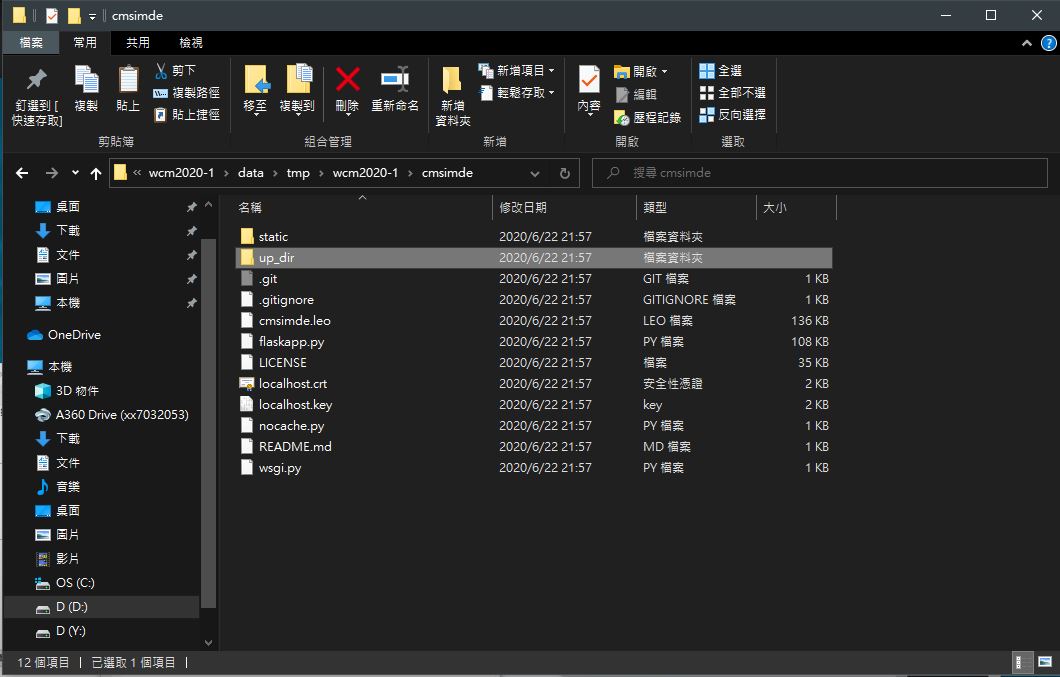
Step8:
Copy all data out
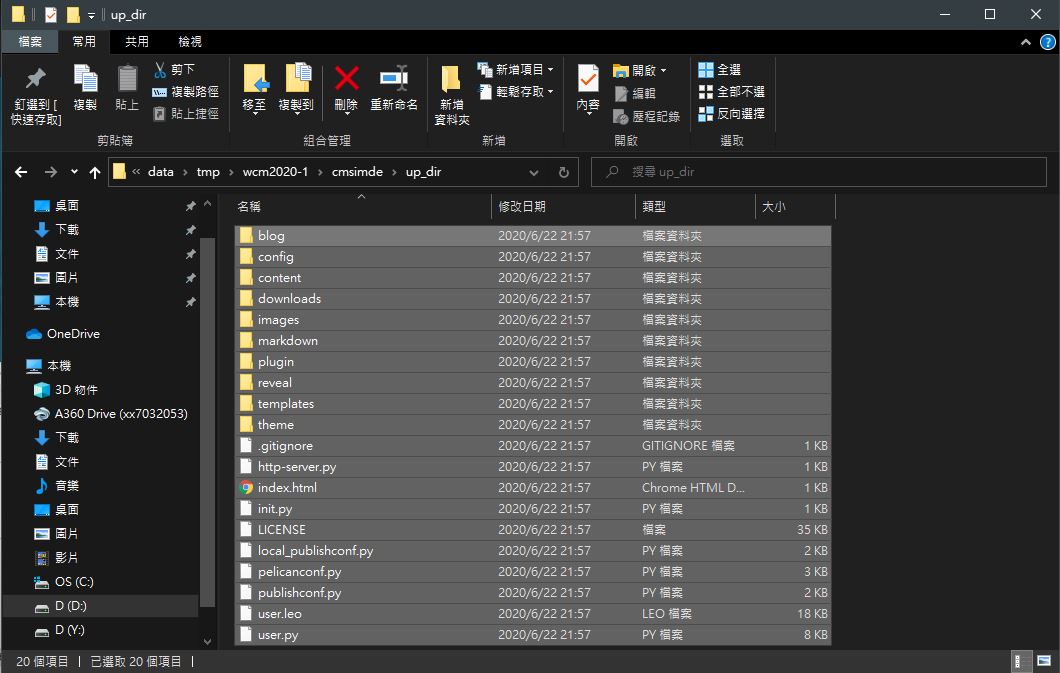
Step9:
Godfather Adolph 50-202 in the directory
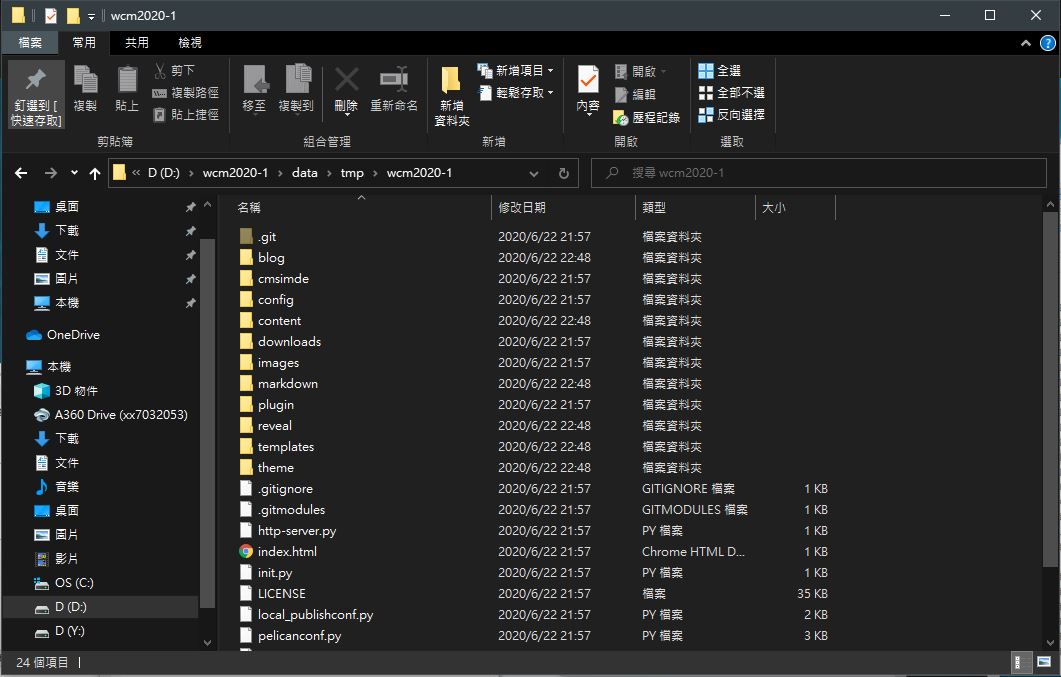
Step10:
Install pip install flask flask_cors bs4 markdown pelican leo
Step11:
Enter the cmsimde directory, python wsgi.py opens the dynamic web page
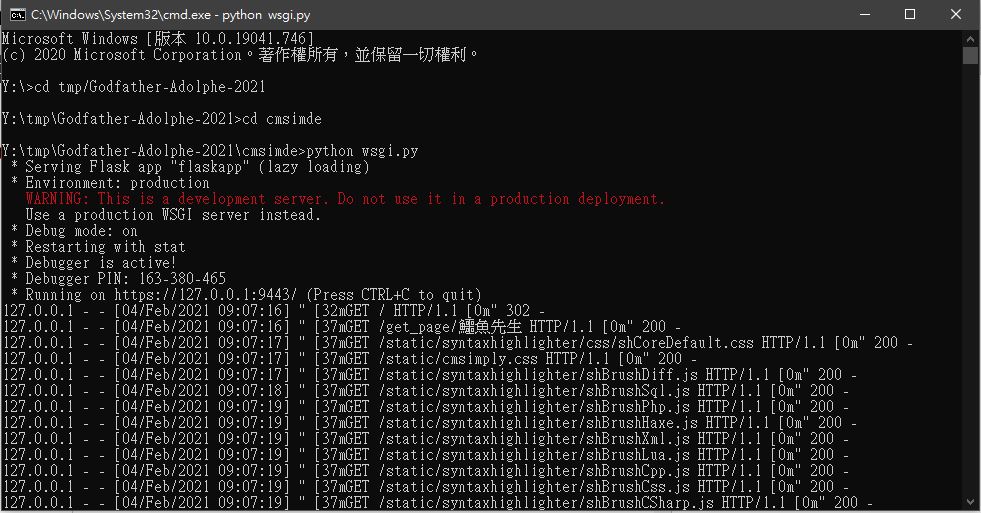
Step12:
Go to google to search for localhost9443, click Advanced-->Go anyway
Step13:
Enter password to enter
Step14:
Push everything to cmd
The steps are:
1.tmp-->Godfather Adolph 50-2021
2.git add.
3.git commit -m "modify content"
4.git push
5. Enter the student ID and password (if you have ssh, you don't need to enter it)
6. Successfully build a website
Important:
When the following situations occur, please use the git pull command and then use git push
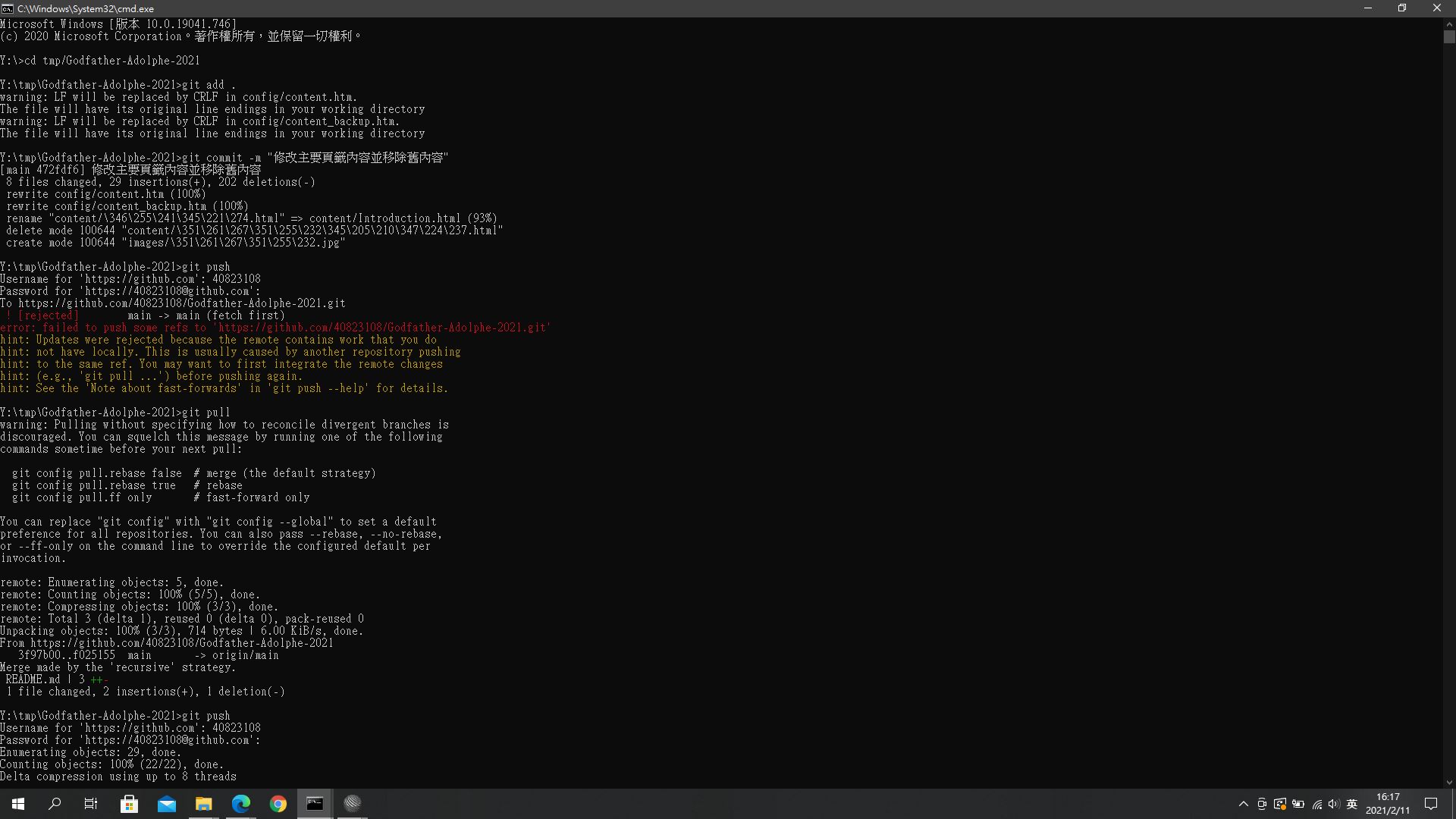
KMOLab basis <<
Previous